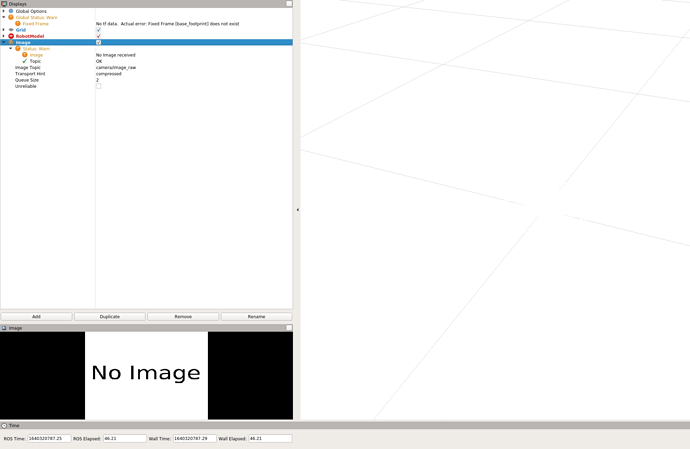I am attempting to set up the connection from my laptop to the master on my rover.
I have set my ROS_IP and ROS_MASTER_URI following the tutorial but have some issues.
my computer is running noetic on ubuntu 20.04.2
good:
-
- on my computer, i can do and see all the topics.
-
- i can for example do <rostopic echo /battery> on my laptop terminal and see the correct output
-
- i can echo /tf and /wheel_odom, and visualize everything in rviz on my laptop
bad:
-
- i can NOT publish into /cmd_vel from my laptop and make the rover move.
-
- if i echo /cmd_vel from my laptop, and publish from the raspberry pi through ssh, i dont see the message on my laptop
I thought i had figured out the network since i can see the topics on both machines, but the communication isnt working properly.
on computer:
ROS_MASTER_URI=http://master.localnet:1131
ROS_IP-10.211.55.4 (maybe this is wrong?)
running on my compjuter gives the following output:
parallels@ubuntu-linux-20-04-desktop:~/ros_ws/src$ ip address
1: lo: <LOOPBACK,UP,LOWER_UP> mtu 65536 qdisc noqueue state UNKNOWN group default qlen 1000
link/loopback 00:00:00:00:00:00 brd 00:00:00:00:00:00
inet 127.0.0.1/8 scope host lo
valid_lft forever preferred_lft forever
inet6 ::1/128 scope host
valid_lft forever preferred_lft forever
2: eth0: <BROADCAST,MULTICAST,UP,LOWER_UP> mtu 1500 qdisc fq_codel state UP group default qlen 1000
link/ether 00:1c:42:78:0e:7e brd ff:ff:ff:ff:ff:ff
inet 10.211.55.4/24 brd 10.211.55.255 scope global dynamic eth0
valid_lft 1794sec preferred_lft 1794sec
inet6 fdb2:2c26:f4e4:0:21c:42ff:fe78:e7e/64 scope global dynamic mngtmpaddr noprefixroute
valid_lft 2591629sec preferred_lft 604429sec
inet6 fe80::21c:42ff:fe78:e7e/64 scope link
valid_lft forever preferred_lft forever