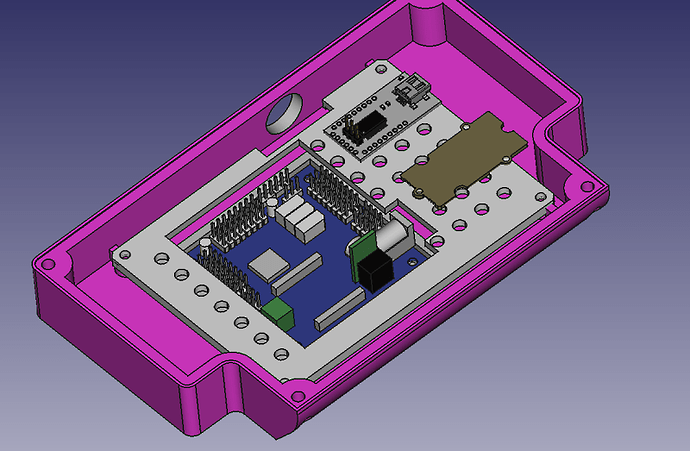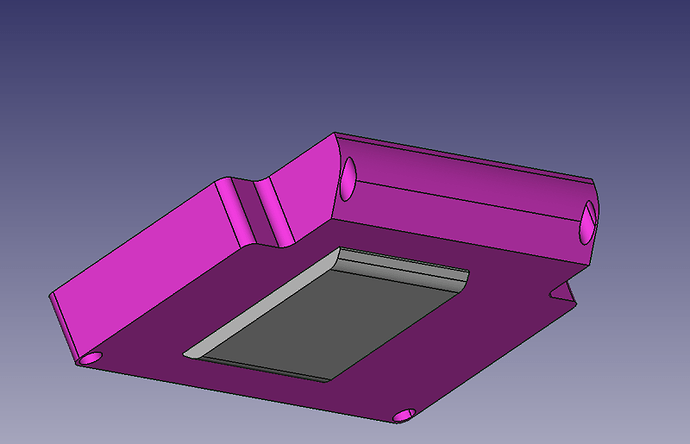Please insert into the tutorial:
- Flash ArbotixM.
-If you follow the instructions and want to flash the controller, it is important to take the old IDE (1.0.6). So it works smoothly.
Before flashing, it is important to set the jumper (power) to “USB”. Only after flashing again on Ext.
- Please update the tutorial to the current ROS version (kinetic?).
Problems:
cd ~ / ros_ws / src
git clone https://github.com/LeoRover/leo_mast_bringup.git
-> Fatal error. Port 443 unreachable.
rosdep update
-> Fatal error. Same.
I think it’s a network problem. I googled something and there is talk of proxy servers … No plan. I use remote Desktop from a Win10 Mashiene. SDP is running nice and all the other Stuff.
Have leo_mast_bringup installed locally. The servos also go so far - but the lift / relax function does not. There are no services for this command either. Servo 3 and 2 can be easily spread over the WEB UI.
so mast / lift and mast / lower are missing.