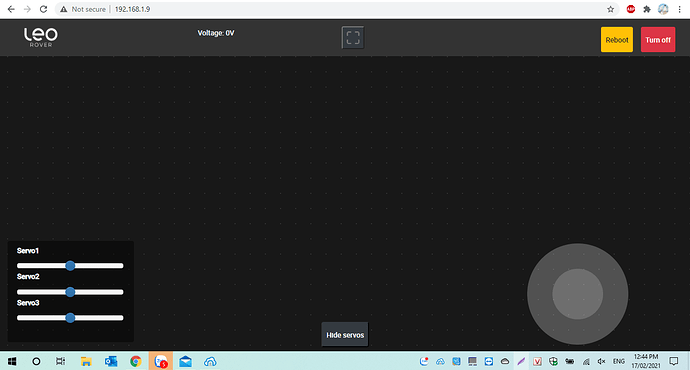Dear Support Teams,
Greeting from Viet Nam,
I have a my car electric , i want controller it’s via gsm 4LTE using LEO os,
Kindly please help me setup in ui leo using camera Logitech in web ui controller.
Sorry my English is not so good
Thank you very much for help support me.
As default in LeoRover raspicam_node is used to stream the image from the camera into ROS topic. The package web_video_server is used to provide a video stream of a ROS image transport topic that can be accessed via HTTP.
So if you would like to use a USB camera instead of a CSI camera you need to change ROS driver as well. The best solution is to install usb_cam_node and use it instead of raspicam_node.
Quick guide:
Connect via SSH to LeoOS terminal and install usb_cam_node (Internet connection is needed):
sudo apt install ros-melodic-usb-cam
Make changes in leo_bringup launch file (/opt/ros/melodic/share/leo_bringup/launch/leo_bringup.launch). Remove or comment raspicam_node and add usb_cam_node. Read more about possible usb_cam_node params in node wiki:
<!--node type="raspicam_node"
pkg="raspicam_node"
name="raspicam_node">
<rosparam command="load" file="$(find leo_bringup)/config/camera.yaml"/>
<param name="private_topics" value="false"/>
<param name="camera_frame_id" value="$(arg tf_frame_prefix)camera_optical_frame"/>
<param name="enable_raw" value="true"/>
<param name="enable_imv" value="false"/>
<param name="camera_id" value="0"/>
<param name="camera_name" value="leo_camera"/>
<param name="camera_info_url"
value="package://leo_bringup/camera_info/leo_camera.yaml"/>
<remap from="image" to="camera/image_raw"/>
<remap from="image/compressed" to="camera/image_raw/compressed"/>
<remap from="camera_info" to="camera/camera_info"/>
</node-->
<node name="usb_cam_node"
pkg="usb_cam"
type="usb_cam_node">
<remap from="usb_cam_node/image_raw" to="camera/image_raw"/>
<remap from="usb_cam_node/image_raw/compressed" to="camera/image_raw/compressed"/>
<remap from="usb_cam_node/camera_info" to="camera/camera_info"/>
</node>
Reboot the system or restart the leo.service after making changes in leo_bringup.launch:
sudo systemctl restart leo.service
Check the UI- probably you will see a stream from a USB camera